I was introduced to computer games at a young age. My dad had a Commodore 128D that he used for writing and gaming, and I remember my 8-year-old self carefully selecting a game (on 5.25-inch floppy disk), inserting it into the drive, pushing down the lock bar thingy, and running that magical incantation, load "*",8,1, to fire it up. The games took a while to load, but once they did you could play such classics as Battle Chess and The Bard’s Tale.
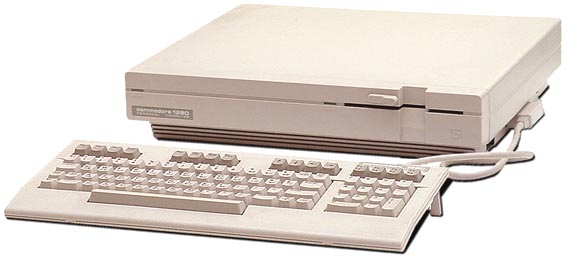 The mighty Commodore 128D
The mighty Commodore 128D
I tooled around a bit with BASIC, writing simple loops that infinitly printed “JEREMY” to the screen, and question/answer prompts that returned humorous reponses. But, I didn’t get into game development. That was a bit beyond my interests at the time, and who wants to sit for hours typing in endless pages of code from computer magazines?
Over the years I grew to appreciate video/computer games as not just a fun hobby, but also as an art form. The idea of making my own game grew on me, but where would I start? It seemed like an exciting but challenging world to dive into, but there wasn’t an obvious entrypoint. Then a few years ago I discovered Pico-8.
Enter Pico-8
Pico-8 is like a retro game emulator and editor, but for a console that never existed in physical form. You can load games, play them, and make your own games. Each game is stored as a tiny “cartridge” file that is easy to share with others. After loading a game, you can play it and even dive into the code. Imagine playing a game and then being able to jump right into it’s code to see how it works and make your own changes! That’s all possible with Pico-8.
 Jelpi, an example game that comes with Pico-8. Use the INSTALL_DEMOS command to install it and other demos.
Jelpi, an example game that comes with Pico-8. Use the INSTALL_DEMOS command to install it and other demos.
A Self-Contained Game Dev Environment
Have you ever thought about trying to make your own video game, but weren’t sure where to start? It can be a bit intimidating. What tools will you need? How do you set them up to work together? What programming language, game engine, or SDK should you choose? There are a lot of options out there. One of Pico-8’s strengths is that it provides everything you need in a simple integrated app. They’ve already decided on the language and tools, and integrated it all together to make it as simple to get started, but powerful in the long-term.
![]() Pico-8’s built-in sprite editor
Pico-8’s built-in sprite editor
Limited On Purpose
Instead of providing a game engine that can build massive 3D or 2D experiences in high-resolution, and all the complexities that come with that, Pico-8 sets in place purposeful limitations. Primarily, Pico-8 has a 128x128 pixel virtual display with a maximum of 16-colors, and 4-channel audio output. The data capacity is fixed at 32 kilobytes. These limitations bring welcome simplicity to those of us who are new to game develpment, but also a challenge for those who want to see how far they can stretch those limitations. For example, the original version of Celeste was built using Pico-8, and it provides a fun and full game experience. All within 32k! You can play it online here.
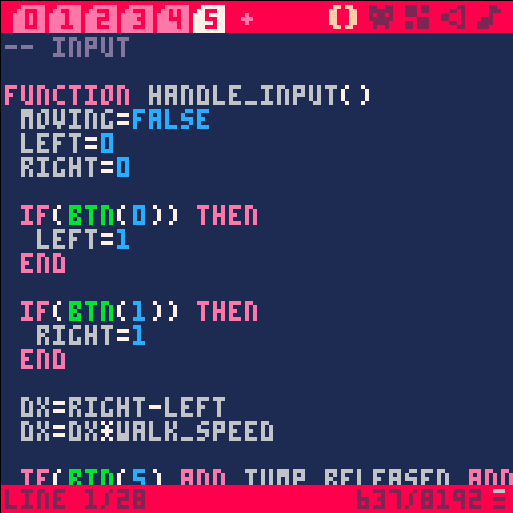 Pico-8’s code editor
Pico-8’s code editor
For newbies like me, having less to work with is welcome. I can write some simple functions, and soon enough my character is moving around the screen. With a bit more code I can add boundaries to the play area and start experimenting with detecting collisions. Pico-8 provides just enough fundamental capabilities like drawing your game world and sprites to the screen, and leaves it to you to work out questions like “How will I detect when my player reaches a wall?” and “How will I make my player jump and be affected by gravity?” There’s no “APPLY_GRAVITY” function, but you have the tools needed to create something like that yourself.
A Community Of Game Makers
Pico-8 has a community of game makers, and there are a lot of games out there to try, hack, and learn from. Check out the Pico-8 forms to see what people are posting. There’s a lot out there. And even better, you can explore and play games right within Pico-8 itself using the “SPLORE” command. Simply type that, and you’ll be able to view and play a lot of unique games made by people from all over the world. You can jump into their code and truly explore how they work, and save a local copy for yourself to play and reference. SPLORE is one of my favorite features.
I have created my own Pico-8 carts. While they aren’t full-fledged “games”, they demonstrate gameplay mechanics like movement, jumping, collisions, and gravity. I have enjoyed the challenge of designing and implementing these fundamental mechanics from scratch.
Lua
Pico-8 games are written in the Lua programming language. It’s a simple but powerful language, and is a good place to start for newbies that want to move beyond visual programming languages like Scratch. Sure, it isn’t as popular as Python, but Lua is a popular scripting language in use by game programmers, so learning it could help if you continue exploring game development. The concepts you learn in Lua will translate into Python and other languages you explore.
Fun and Satisfying
The power and simplicity of Pico-8 proves to be a powerful combination, allowing me to code something up and try it out quickly. I can iterate on ideas and learn as I go, adding game elements one at a time. Sure, you might not end up selling the game you are making, but that’s not the point of Pico-8. It’s about exploring, learning, trying other people’s games, and (optionally) sharing your creations with others.
A Launchpad
If you decide to move on to making games for wider distribution, there are industry-standard game engines like Unity, Unreal, and Godot to hop over to. Or, you might decide to dive deeper on sprites and pixel art with something like Aseprite. Or, maybe you’re a nuts-and-bolts type person, and would like to dig deeper into making your own game engine from scratch. The sky is the limit, and Pico-8 is a great place to start exploring.
Try It Out Now
You don’t even need to install Pico-8 to get started. You can try out games in your browser right now! Head over to Pico-8 to play games that other people have created. Happy gaming!